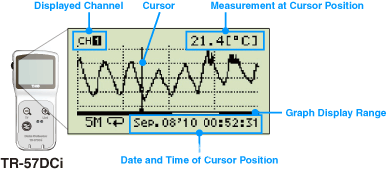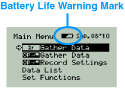The TR-57DCi is a Data Collector designed to collect recorded data from data loggers (T&D Thermo Recorders and Voltage Recorders).
It can be used to gather and check recorded data on the spot without having to manually gather the data loggers. Recording settings such as “ Recording Interval” and “Recording Start” can also be made directly from the TR-57DCi into the logger.
Compatible devices for use with the TR-57DCi include TR-5i Series (Infrared Communication Type), TR-5S/5 Series, RTR-500/5 Series, TR-7Ui/7U/7S Series, and VR-71 Data Loggers.
【Communication Between TR-57DCi and Compatible Data Loggers】
The communication method will depend upon the type of Data Logger.
Infrared Communication:
By placing the infrared port of TR-57DCi Data Collector and TR-7Ui Series, TR-5i Series Data Loggers face-to-face, it is possible to download recorded data via infrared communication.
* Infrared communication cannot be used to make recording settings or send the "Recording Start" command.
Optical Communication:
By using the optical communication interface of the TR-57DCi Data Collector, it is possible to collect recorded data from, make recording settings for, and start recording in TR-5i Series (Infrared Communication Type), TR-5S/5 Series, and RTR-5 Series Data Loggers.
Cable Communication:
By connecting the cables shown below to the serial communication cable jack on the Data Collector, it is possible to collect data from and make settings for TR-7Ui /7U/7S Series and VR-71 Data Loggers.
* There are some items for the VR-71 which cannot be set via cable communication, such as switching the unit for the unit s LCD display.
[Connection between PC and TR-57DCi]
The collected data can be easily downloaded from the TR-57DCi with a USB cable to a PC.
By using an optional RS-232C Serial Communication Cable (TR-07C), it is also possible to communicate with a PC via serial communication.
[Easy Data Collection on the Spot: No Computer Necessary]
The TR-57DCi enables you to not only easily collect recorded data from Data Loggers, but allows you to view the data as a Graph; all without a PC. The collection of data can be carried out using any of three communication methods: Optical communication by placing the Logger on top of the TR-57DCi, connect to the Logger using the provided cable or by using the newly added Infrared Communication.
Compatible Devices:
TR-71Ui/72Ui/73U/74Ui/76Ui/77Ui, TR-71U/72U, TR-71S/72S, TR-51i/52i/55i, TR-51S/52S, TR-51/51A/52, VR-71,
* RTR-51(L)/52(L)/52Pt(L)/53(L)/51A(L)/52A(L)/53A(L), RVR-52(L)/52A(L), RTR-501/502/503/574
* The TR-57DCi is not equipped with a wireless communication function.
[Large Storage Capacity: Up to 256,000 Readings]
One TR-57DCi has the capacity to store 16 units of TR-51i or TR-52i at full logging capacity. When downloading units at non-full logging capacity, it can collect and store up to 250 downloading sessions.
[Collect Recorded Data via Infrared Communication]
The TR-57DCi can also use infrared communication to collect recorded data from any of the TR-7Ui and TR-5i Series Data Loggers. Using infrared communication releases the user from the burden of physically gathering the loggers to collect data.
 [Graph Display on High Quality LCD]
[Graph Display on High Quality LCD]
Collected data can be easily displayed in graph form on the LCD. A graph is displayed for each channel of data and can be scrolled left and right with the Operation Dial, making the checking of data a snap. It is also possible to zoom in and out with the buttons on the face of the Unit. Moreover, the accuracy of the data display has been greatly improved when compared to our previous TR-57U Data Collector. These factors make it possible to check the data on the spot wherever you may be recording data.
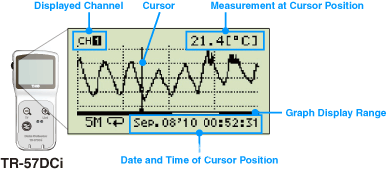
When there are two channels of recorded data, you can change the channel on the display by holding in the Operation Dial for about 1.5 seconds.
[Handy Operation Dial for a Variety of Operations]
Moving the Operation Dial up and down displays the various menu selections which can be easily selected by pressing in on the dial.

Moving the Dial Up and Down
- By moving the dial up and down, the arrow will move to allow you to choose the desired item.
- When setting a numerical value, by moving the dial up the value will become larger, and by moving the dial down the value will become smaller.
Pressing the Operation Dial
- By pushing in on the dial, you can make a desired menu selection and complete or activate a setting.
- If you press and hold while downloading recorded data or viewing a graph display, you can change the channel on display.
[Easy-to-Make Recording Condition Settings]
From the TR-57DCi, it is possible to make settings for "Recording Start Date and Time","Recording Interval", and "Recording Mode" for all compatible data loggers.
NOTE: Settings for the VR-71, such as the input voltage range setting, cannot be made from the TR-57DCi.
[Battery Life Warning Display]
When battery life goes low, a battery life warning mark will be displayed to inform you it is time to replace the battery. If battery life goes even lower, the Unit will automatically go into sleep mode in order to save data.
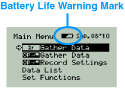
NOTE:
- In sleep mode, the Unit cannot be turned on or operated as usual.
- When replacing the battery, if the battery has been removed for more than five minutes, the data stored in the Unit may be erased. It is recommended to first download any necessary recorded data to your computer before replacing the battery.
- Also, you will lose all data if the battery drains completely; make sure to replace the battery as soon as possible.
[About 100 Days of Battery Life on One Hour Daily Use]
The expected battery life for two AAA alkaline batteries (LR03) is about 100 days if used one hour daily. In addition to AAA alkaline batteries, AAA Ni-Cd or AAA Ni-MH batteries (1.2V) may also be used.
NOTE: Battery life varies depending upon the type of battery, the measuring environment, the frequency of communication, and the ambient temperature in which it is used. Specifications and explanations used in this User s Manual are based on operations carried out with a new battery and are in no way a guarantee of your actual battery life.
[Auto Power OFF Function: No Battery Drain]
If the Unit is not used for about three minutes, it will automatically turn off to save battery power.
[LCD Backlight Display: Read Data even in the Dark]
The LCD Backlight allows the display to be easily read even in the dark. You can make changes to the Backlight ON/OFF setting by going to the [Main] Menu - [Set Functions] - [Set Backlight].
NOTE: If the Unit is not used for more than five seconds, the LCD Backlight will automatically turn off to save battery power. Once operation is re-started, it will automatically turn back ON.
[Firmware Update Function]
The firmware can be easily updated by connecting the target TR-57DCi with a USB communication cable to the computer. As newly compatible devices are released, firmware updates will be periodically released to support these changes.