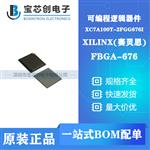型号:C8051F387-GQR
厂家:SILICON
批号:最新年份
封装:LQFP32
数量:652003
描述:现货,原厂进口全新原装,假一赔十!
C8051F387-GQR
C8051F387
C8051F387-GQR
C8051F387-GQR
1. Introduction
The information in this document and the associated
software download is intended for use by developers
creating USB products based on the CP210x USB-to-
UART Bridge Controller device family or the
C8051F32x, C8051F34x, C8051F38x, C8051T32x, and
C8051T62x USB MCU device families A Virtual COM
Port Driver is available for the CP210x family and is
included with the purchase of a CP210x Evaluation Kit.
Additionally, drivers can be created using the
USBXpress
™
development kit for the CP210x,
C8051F32x, C8051F34x, C8051F38x, C8051T32x, and
C8051T62x device families. This document describes
the steps necessary to customize the Windows
®
device
driver installation using the Custom USB Driver
Installation Wizard.
2. Customizing Driver Installations
The driver installation is customizable by modifying
certain sections of the hardware installation files (.inf).
The strings contained in the .inf files affect what is
displayed in the “Fo und New Hard wa re Wiza rd ” di alog s,
Device Manager, and the Registry. The changes to the
VID and PID in the driver installation should match the
VID and PID contained in the EPROM/FLASH of your
product. See “AN144: CP21xx Device Customization
Guide” for more information on changing the VID and
PID for your product
1. Introduction
The information in this document and the associated
software download is intended for use by developers
creating USB products based on the CP210x USB-to-
UART Bridge Controller device family or the
C8051F32x, C8051F34x, C8051F38x, C8051T32x, and
C8051T62x USB MCU device families A Virtual COM
Port Driver is available for the CP210x family and is
included with the purchase of a CP210x Evaluation Kit.
Additionally, drivers can be created using the
USBXpress
™
development kit for the CP210x,
C8051F32x, C8051F34x, C8051F38x, C8051T32x, and
C8051T62x device families. This document describes
the steps necessary to customize the Windows
®
device
driver installation using the Custom USB Driver
Installation Wizard.
2. Customizing Driver Installations
The driver installation is customizable by modifying
certain sections of the hardware installation files (.inf).
The strings contained in the .inf files affect what is
displayed in the “Fo und New Hard wa re Wiza rd ” di alog s,
Device Manager, and the Registry. The changes to the
VID and PID in the driver installation should match the
VID and PID contained in the EPROM/FLASH of your
product. See “AN144: CP21xx Device Customization
Guide” for more information on changing the VID and
PID for your prod